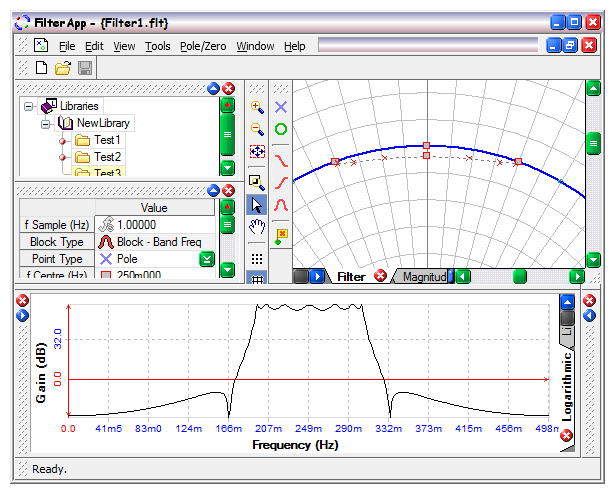|
 |
 |
 |
 |
 |
 |
|
ToolbarsWe've seen an overview of the frame window, and desribed in a general way how the frame window relates to the document window, or windows that it contains. In the margin between the document window and the main frame window, lie the toolbars. Our toolbars operate on the basis of a very simple positioning algorithm. They can be picked up by their gripper titles, and floated on the desktop or docked around the document window in the normal way. Not all bars will dock at all possible docksites, and this often makes programming far more straightforward. Bars that contain text, typically will not dock vertically, although the menu bar is an exception to this rule. 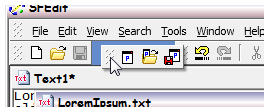 Bars that contain only buttons can usually be sized when they are floating, and this supports the concept of tool palettes, which are seemingly less prevalent recently. 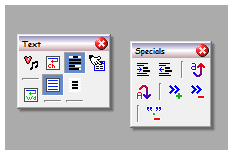 We can also support view bars which contain some form of expansive control, like perhaps a view. These bars generally allow sizing when they float, but are peculiar amongst our toolbars in that they also allow sizing when they are docked. Click the diagram below for a full size version; As you can see above the viewbars can be stacked, and adjust their sizes relative to one another. When docked the viewbars can grow at pixel resolution into the document window, using the sizing edge. At right angles to the document window, the viewbars can be maximised and minimised relative to their adjacent peers, using the small blue, grow buttons. Our toolbar layout algorithm aims to be as straightforward, and neat, as possible. As a user you may choose the general location of a docked bar, including the docksite, row, and relationship amongst bars. The absolute position of the bar is controlled by the application framework. When a user drags a toolbar of any kind, and it is near a docksite, the framework will calculate and hilight the spot where the toolbar will end up if it is dropped. As you move the bar around, bars that are already docked will make way. If no docksite is hilighted, the the bar will float when it is dropped. |
Copyright © Solid Fluid 2007-2025 |
Last modified: SolFlu Wed, 01 Jul 2009 00:39:30 GMT |