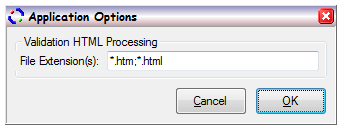Controlling the validation parser
Given that the HTML Validation DTD is built in and fixed, there are but a very few configuration options. The dialog box below is the sole dialog for HTML validation;
This dialog allows the specification of file types which the validation parser will find acceptable for processing. This filter uses the file extension to limit the potential file types the parser would normally see. Specifiers for each extension type may be separated by semicolon.
The built in validation parser has the capacity to both validate and format HTML. Validation is purely a read only operation, but formatting causes HTML to be read by the parser, modified, and written back to the source. These processes may all be invoked from the application menu system, or the toolbar shown below;
In order from left to right are, validate, format pretty, format safe, format compress and stop process. When invoked the validation processes operate on the current document, but only where it is of a file type that matches the filters described above.
|