 |
 |
 |
 |
 |
 |
 |
|
File Types in DetailThe type listEach Osmium file type has a descriptive name. New file types may be added by right clicking on the left hand list, using it's context menu. Any name can be specified, as long as it is unique in the list. Perhaps also the name should mean something descriptive to people who might use it. By clicking different lines of the list, the other dialog controls populate with data associated with that file type. 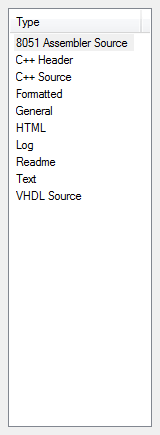 The core typeAt the top of the right hand side is the core type - file extension edit control. This edit allows a user to specify the text filter used to identify the file type. More than one filter may be added, and these should be separated by a semicolon. Where a filter is specified in more than one Osmium type, the newest type will strip the previous type of that filter element. 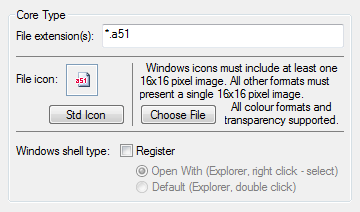 Below this edit is a means to provide an icon for the file type. The icon can either be a standard icon, or any common image. The best results come from using windows icons. Irrespective of the method used to provide the icon image, a 16x16 pixel icon must be provided for use by Osmium. If a windows icon is provided, then a 16x16 pixel image must be provided along with any other formats one might wish to use. In direct terms single images provided must be 16x16 pixels. Windows icons may also be provided, but this will only be important if it is planned to register the associated type with the operating system. Windows can work happily with a single image, but it may be less visually appealing in Windows explorer. In addition to the user defined icon capability, Osmium provides some basic predfined icons in a wide range of image sizes, suitable for use with both Osmium, and with windows. Below the icon section is the windows file type registration section where one can connect Osmium file types and Windows operating system (or shell) file types. The options available will depend on which operating system you use. Windows XP supports different file type handling capabilities from Windows Vista. The small square check box does the registration, and users are free to experiment with the radio buttons. Whilst an Osmium file type is registered as a shell file type, it is not possible to adjust the descriptive name, the icon or the filter list. These quantities are placed with the operating system whilst the type is connected, and must be removed before modification, perhaps replaced after. The type quantitiesBeneath these parameters, on the right hand side are quantities like the font, the line type, and the syntax type. These parameters may be changed irrespective of the shell file type registration scheme since they are not connected with that. Actual documents open in Osmium will not reflect these changes, until they have been closed and reopened. 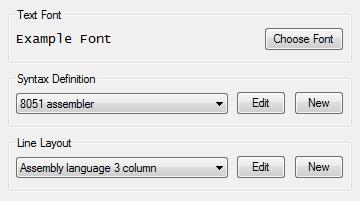 The font box shows the font used for rendering the text document, both on screen and on the printer. An example of the currently configured font is shown for convenience. The syntax definiton box allows selection or creation of a Syntax Type which is used to colour rendered text. The line layout box allows the selection or creation of a new Line Type, which is used to specify tab stops, and default word wrapping. |
Copyright © Solid Fluid 2007-2025 |
Last modified: SolFlu Wed, 07 Oct 2009 17:52:26 GMT |