 |
 |
 |
 |
 |
 |
 |
|
Word wrappingWord wrapping is a useful scheme to make some text files easier to read and work with. At the top level there are three schemes.
In all wrapping modes a line ending will cause a new line to be started in the rendered output. Plain lines of text start on the left of the screen and disappear off the left, when long enough, causing a horizontal scrollbar to appear. Wrapped lines never disappear off the right of the display, and a horizontal scrollbar is never used. Character wrapped lines will split for rendering anywhere on a line of text. Word wrapped lines will only split lines at word breaks, unless the width of the rendering surface is too small to contain a whole word. In this latter case behaviour will revert to the character wrapping mode local to the "long word". When a text document is open any of these three modes may be selected at any time. This can be done through the application menu system, or using the text toolbar buttons, hilighted in orange below;  The final section in the lower right hand side of the line types dialog, provides control over word wrapping behaviour in the text editor view. 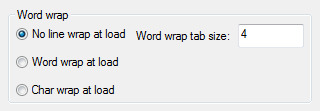 On the left hand side the round radio buttons allow a choice of wrapping types to be made. These buttons will control the type of wrapping implemented when a document of a file type with an association in the file type dialog to the line type is opened. This wraping mode can be considered as a default, although it may be overriden once the document is open, either through the application menu system, or using buttons on the text toolbar, shown previously. Whenever word wrap is enabled, the previously defined tabbing scheme, as implemented in the text view, is disabled automatically by the application. Since line and word wrapping both cause a single line of the text file to be rendered on multiple lines of the display, the idea of variable tabstops is no longer useful since the width of the document is defined by the display. Text documents, unlike word processing documents are not inherently formatted for paper output, and hence have no inherent page width. On the right of the wrapping section, is a single edit control which allows specification of a wrapping interval. This behaves in a similar way to the final interval of the tabstop list. Unlike the final interval, the wrapping tabstop interval, causes a tab character to be represented by a fixed number of whitespace characters in rendered output. This may, and probably will cause tabstop misalignments within wrapped lines. For general purpose use, where a text document is likely to be viewed as both wrapped and with proper tabstops, it is recommended that a sole final interval and a wrapping tab interval are specified as the same value. This will cause a consistent rendered output in both wrapped and single line modes. In other cases, such as assembly language (where variable tabstops and column editing are hugely beneficial), wrapping is likely to be undesireable. In these cases it is not necessary to specify any changes to the wrapping tab interval since it is unlikely to be used. |
Copyright © Solid Fluid 2007-2025 |
Last modified: SolFlu Wed, 07 Oct 2009 17:52:41 GMT |