 |
 |
 |
 |
 |
 |
 |
|
Finishing the installationWe've seen how to prepare for, and actually do, the installation. Prior to using the application, it is necassary to finish the installation by initialising the application, getting an "InstanceId" and licensing the application. Depending on how you installed the applicaton, you may start it either by clicking an icon on the desktop, selecting the program on the start menu, or double clicking the application binary file in the folder you chose for the installation. However you chose to install the application, now is the time to start it up. On Windows Vista and other UAC capable versions of Windows where UAC is enabled, you may be prompted for administrative credentials before the application will run. If you don't have these then you'll need to get a system administrator to do this part for you. If you are a system administrator, then this is not a problem but you may still be worried about how the user is going to be able to use the software. Either way it's not a problem, the application only requires administrator rights the first time it runs. When you start the application for the first time it should appear as follows; 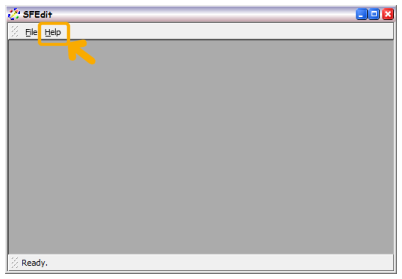 Select the help option from the main menu, as hilighted in orange, and choose the licence option in the dropdown menu.  This menu option will launch the licensing dialog; 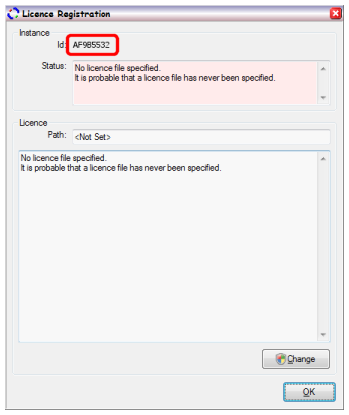 Your Instance Id will be shown in the dialog as ringed here in red. Jot your number down carefully, and double check that you wrote it down correctly. Your application installation has been successful, but you still have to obtain a licence. Some of our applications ship with a licence which is free of charge, others don't. If the application had such a licence it would have been clearly indicated by the If you already have a net client, professional or free of charge licence, then you'll be able to skip much of the next stages, but either way you'll now need to move on to our section on licence registration. |
Copyright © Solid Fluid 2007-2025 |
Last modified: SolFlu Thu, 24 Sep 2009 17:06:35 GMT |
 flag on the download link, at the very beginning of this procedure. If you think you have such an application check in the folder you created during the installer. Our licence files often have fairly cryptic names, but the file extension is always ".lic".
flag on the download link, at the very beginning of this procedure. If you think you have such an application check in the folder you created during the installer. Our licence files often have fairly cryptic names, but the file extension is always ".lic".