 |
 |
 |
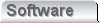 |
 |
 |
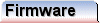 |
|
Linksys SPA3102 - What's in the box?When trying to decide which unit to buy, my own decision was slightly marred by the problem of trying to work out exactly what comes in the box with the unit. Although it is fairly clear what the unit is and does, research reveals that this is primarily a United States unit shipped into the UK. One inevitably starts to wonder what is actually in the box, along with the unit. One looks at websites, and sees the lists of things that people also bought with their VoIP ATA (Analogue Telephone Adapter). Included are things like power adapters, and cabling. To get more help I actually phoned Cisco/Linksys support, and sadly they only had the same datasheet I did, so they were unable to say. I also contacted the merchant that sold me mine, and asked if he could open the box and have a look. He too was unable to help. I was told that they could not open the boxes, because it would break the seal and damage the goods. I can tell you now that the box I received had no seal. Some of the items in the box are in sealed plastic bags, but the actual router is enclosed in a plastic bag with a small tape seal, which would easily be remade without perceptible damage. This is good news if you wanted to try the unit and return it if you can't figure it out. The only proviso is that you would have to buy your own cabling to avoid damaging the heat sealed cable bags. To try and alleviate the ambiguity of "What's in the box?" the items I received are listed;
I suppose one can't really complain. For around £50 you're getting a whole lot of capability for not much money. The problem is that it doesn't really help the user to get a good feeling. The supplied manual is an excercise in brevity. Of the 16 pages, 10 are the main legal information. Six are devoted to opening the box, plugging the unit in and connecting the telephone. Although there is an online manual in pdf format, it's huge. On the basis of the way the internet works, you're likely to come across people talking about their problems before you get to the manual, so I've posted a link to the actual manual here Although the manual does have useful information in it, much of the detail is repetition of what can easily be seen in the web based interface already. The document covers other similar units and often you find yourself wanting to check the similar documentation of another unit to see if there is any more information there. In advance, and to save you time, they've just replicated the same information throughout the document, presumably to make it look bigger! It's not very enlightening, and does not really offer a way to think about the unit so that you might better know how to use it. It's actually almost as though the people who wrote the manual didn't actually know, so they looked at the web interface and wrote down what they saw. In truth, I don't think I would have bought this unit, except that it is almost unique at it's price and capability. Having got mine to work I'd say it's worth persevering. Nevertheless, I'd have paid another £5 for the "decent manual" option. It seems like poor form for companies with the stature of Linksys and Cisco. For reference purposes it might help to know that the unit is about 4.5" square and about 1" thick. I didn't use a ruler! For metric people that's about 112mm square by 25mm. Many of the brochures show the unit standing vertically. It comes with no stand, and it would not be practical to stand it vertically unless it is screwed onto a wall or a piece of wood. The bottom of the unit does appear to have some unbreached, moulded markings where screws could be used. To do it properly, I think you would have to temporarily dismantle the unit. Listed below are some additional things that you might need (in the UK) to get your SPA3102 working properly.
It's worth watching out for the RJ11 problem. Typical cabling that comes with an analogue phone will already incorporate male RJ11 to Male BT connector. This is not the cable that you need. RJ11 as used on many analogue phones is a four wire system, and the voice circuit runs on the outer two pins of the four. The RJ11 that you will require has only two connections and these are in the centre of the jack. Also, if you really are using an old analogue phone handset with your SPA3102, then you may need to ensure that the male RJ11 to female BT phone connector, has a ring capacitor. If it's a phone with an actual bell in it, then you will need this to get the phone ringing. If you have a more modern phone particularly a DECT phone then it's quite possible that the phone will ring without this capacitor. |
Copyright © Solid Fluid 2007-2025 |
Last modified: SolFlu Mon, 21 Sep 2009 02:19:21 GMT |