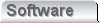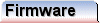The Voice Tab
Assuming you got through the last stage you should now be able to get into your SPA3102 through the config web server. The good news is that we've pretty much finished on the top level router tab. The bad news is that the top level voice tab has many more sub tabs on it, and we'll have to visit most of them. Before we do that it's a good idea upgrade the firmware. At the date of writing this page (9/2009), there have been many updates since the unit was configured during manufacture. There is a good chance that your firmware is out of date.
The version of firmware on my unit is 5.1.10(GW), and it appears to work O.K. Hopefully that will be some sort of guide to you, if you have a different version. I've not hosted the update, becaue it's bound to change, and I could use the bandwidth. If you find they have a newer version then use it. If it doesn't work, at least you know which one can!
The actual process of downloading is straightforward. There are instructions on the Cisco website, but essentially you download a Zip file, extract it and run the executable file it contains. You have to provide the IP address of the SPA3102 to the downloaded executable. It will present a dialog box to collect this information. It's a straightforward sequence that seems to work.
To get the zip file you'll need to register with the Cisco support website. The actual download uses the Java download manager, so it's important that your browser is Java enabled. The downloads can be found here in the support area. They have a huge range of products, so just do a search on SPA3102.
If all goes well with the download and update, it's time to move on to the settings on the voice tab. I've listed the function of each of these sub-tabs below, with a description for orientation;
- Info - A simple summary of settings (read only)
- System - Passwords (this I'll leave to you)
- SIP - Control of SPA3102 mechanics
- Provisioning - A way for providers to take control of and manage your SPA3102 (no need to do anything in here)
- Regional - Settings like ring tones and line impedances which are specific to the country of use
- Line 1 - Control the path between the handset and the SIP/VoIP provider
- PSTN Line - Control over the analog line to the telephone exchange
- User 1 - Specify what happens when a caller from the SIP/VoIP service arrives at the SPA3102 (no need to do anything in here - but I'll mention a couple of things that I found)
- PSTN User - Specify what happens when a caller from the telephone exchange arrives at the SPA3102 (no need to do anything in here - but once the rest is set up, it'll be obvious what you can do)
Select the top level voice tab, and we'll deal with each of these sub-tabs in turn. From now on, I'll not mention pushing the update button. The only critical time for pushing that button is during the reassignment of the IP address and physical port for the web config interface. From now on, just click update when you feel like it, perhaps at the bottom of each page. |